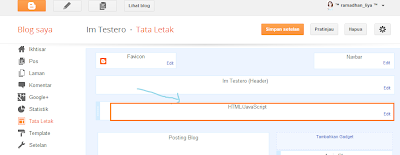❤ Good Morning ◕‿◕ Afternoon ❤ Evening ღ Night ◕‿◕
Sekarang, banyak code script effect salju yang unabled...
jadi dibuatin aja nih code yang masih bisa dipakai
For Template Designer
- Layout > Add A Gadget > Choose HTML/Javascript.
- Copy code dibawah ini, pilih salah satu !
WHITE SNOW
<script type="text/javascript" src="https://sites.google.com/site/unwanted86/javascript/snowwhite.js"></script>
BLACK SNOW
<script type="text/javascript" src="https://sites.google.com/site/unwanted86/javascript/snowblack.js"></script>
RED SNOW
<script type="text/javascript" src="https://sites.google.com/site/unwanted86/javascript/snowred.js"></script>
BLUE SNOW
<script type="text/javascript" src="https://sites.google.com/site/unwanted86/javascript/snowblue.js"></script>
- Paste code di atas, di kotak widget HTML Javascript.
Letakkan widget di bawah header blog.
look this !!
Click image for zoom
Snow effect for Blogskin
- Template -> edit html
- copy code di bawah ini
<script type="text/javascript">
/******************************************
* Snow Effect Script- By Altan d.o.o. (http://www.altan.hr/snow/index.html)* Visit Dynamic Drive DHTML code library (http://www.dynamicdrive.com/) for full source code* Last updated Nov 9th, 05' by DD. This notice must stay intact for use******************************************///Configure below to change URL path to the snow imagevar snowsrc="http://i13.servimg.com/u/f13/11/52/70/02/snowba10.png"// Configure below to change number of snow to rendervar no = 20;// Configure whether snow should disappear after x seconds (0=never):var hidesnowtime = 0;// Configure how much snow should drop down before fading ("windowheight" or "pageheight")var snowdistance = "windowheight";///////////Stop Config//////////////////////////////////var ie4up = (document.all) ? 1 : 0;var ns6up = (document.getElementById&&!document.all) ? 1 : 0;function iecompattest(){return (document.compatMode && document.compatMode!="BackCompat")? document.documentElement : document.body}var dx, xp, yp; // coordinate and position variablesvar am, stx, sty; // amplitude and step variablesvar i, doc_width = 800, doc_height = 600;if (ns6up) {doc_width = self.innerWidth;doc_height = self.innerHeight;} else if (ie4up) {doc_width = iecompattest().clientWidth;doc_height = iecompattest().clientHeight;}dx = new Array();xp = new Array();yp = new Array();am = new Array();stx = new Array();sty = new Array();snowsrc=(snowsrc.indexOf("dynamicdrive.com")!=-1)? "snow.gif" : snowsrcfor (i = 0; i < no; ++ i) {dx[i] = 0; // set coordinate variablesxp[i] = Math.random()*(doc_width-50); // set position variablesyp[i] = Math.random()*doc_height;am[i] = Math.random()*20; // set amplitude variablesstx[i] = 0.02 + Math.random()/10; // set step variablessty[i] = 0.7 + Math.random(); // set step variablesif (ie4up||ns6up) {if (i == 0) {document.write("<div id=\"dot"+ i +"\" style=\"POSITION: absolute; Z-INDEX: "+ i +"; VISIBILITY: visible; TOP: 15px; LEFT: 15px;\"><a href=\"http://dynamicdrive.com\"><img src='"+snowsrc+"' border=\"0\"><\/a><\/div>");} else {document.write("<div id=\"dot"+ i +"\" style=\"POSITION: absolute; Z-INDEX: "+ i +"; VISIBILITY: visible; TOP: 15px; LEFT: 15px;\"><img src='"+snowsrc+"' border=\"0\"><\/div>");}}}function snowIE_NS6() { // IE and NS6 main animation functiondoc_width = ns6up?window.innerWidth-10 : iecompattest().clientWidth-10;doc_height=(window.innerHeight && snowdistance=="windowheight")? window.innerHeight : (ie4up && snowdistance=="windowheight")? iecompattest().clientHeight : (ie4up && !window.opera && snowdistance=="pageheight")? iecompattest().scrollHeight : iecompattest().offsetHeight;for (i = 0; i < no; ++ i) { // iterate for every dotyp[i] += sty[i];if (yp[i] > doc_height-50) {xp[i] = Math.random()*(doc_width-am[i]-30);yp[i] = 0;stx[i] = 0.02 + Math.random()/10;sty[i] = 0.7 + Math.random();}dx[i] += stx[i];document.getElementById("dot"+i).style.top=yp[i]+"px";document.getElementById("dot"+i).style.left=xp[i] + am[i]*Math.sin(dx[i])+"px";}snowtimer=setTimeout("snowIE_NS6()", 10);}function hidesnow(){if (window.snowtimer) clearTimeout(snowtimer)for (i=0; i<no; i++) document.getElementById("dot"+i).style.visibility="hidden"}if (ie4up||ns6up){snowIE_NS6();if (hidesnowtime>0)setTimeout("hidesnow()", hidesnowtime*1000)}</script>
- Paste di bawah code <head>
- Preview, then Save
~jaeya